Add smilies to 2WapWorld yourself!
 NinthElement 2015/08/15 01:49
NinthElement 2015/08/15 01:49
Yes, you read that right! You can now actually add animated smilies to 2WapWorld, something that before has been the preserve of staff. For the sake of distinction, we will call these member-supplied smilies as Emoticons. To use this new feature, follow the steps below:
1. Upload a GIF image to your Gallery (this can be set as private if you wish). The image must be under 25kb in file size, and under 120x90 in width and height. Only GIF images are supported at the moment!
2. You also need enough pluses to cover the automatic fee. For a limited period, your first emoticon will only cost 100 pluses - normal fee 200 pluses. However there is also a 50% discount if your emoticon is under 20kb in file size and under 100x80 in dimensions.
3. If the above conditions are met, you will see an option under the picture (on the picture page) to Add as a 2WapWorld Emoticon! This option can be found on the both the old and new version.
4. After successfully adding an emoticon from your gallery, you will get a link to edit the code used to display it. This link takes you to the emoticons section which can also be found via the Info & Help (F.A.Q.) pages. There you will have the opportunity to edit the code once and once only (you may ask an admin to edit it again if you change your mind). Safeguards are in place so that only technically suitable codes can be used.
5. Note that the administration has the right to remove any emoticons we deem inappropriate. If we do this then the uploading user will automatically receive an 80% refund of the pluses fee.
6. You may delete the image from your gallery if you wish after successfully adding it as an emoticon, this won't effect its place in the emoticons list.
Up to 2 emoticons can be used in each post in addition to normal smilies. We hope you have great fun with this excellent and unique new feature -king- Please post here with any comments or questions, also it is still in the beta stage so any bug reports are welcome.
1. Upload a GIF image to your Gallery (this can be set as private if you wish). The image must be under 25kb in file size, and under 120x90 in width and height. Only GIF images are supported at the moment!
2. You also need enough pluses to cover the automatic fee. For a limited period, your first emoticon will only cost 100 pluses - normal fee 200 pluses. However there is also a 50% discount if your emoticon is under 20kb in file size and under 100x80 in dimensions.
3. If the above conditions are met, you will see an option under the picture (on the picture page) to Add as a 2WapWorld Emoticon! This option can be found on the both the old and new version.
4. After successfully adding an emoticon from your gallery, you will get a link to edit the code used to display it. This link takes you to the emoticons section which can also be found via the Info & Help (F.A.Q.) pages. There you will have the opportunity to edit the code once and once only (you may ask an admin to edit it again if you change your mind). Safeguards are in place so that only technically suitable codes can be used.
5. Note that the administration has the right to remove any emoticons we deem inappropriate. If we do this then the uploading user will automatically receive an 80% refund of the pluses fee.
6. You may delete the image from your gallery if you wish after successfully adding it as an emoticon, this won't effect its place in the emoticons list.
Up to 2 emoticons can be used in each post in addition to normal smilies. We hope you have great fun with this excellent and unique new feature -king- Please post here with any comments or questions, also it is still in the beta stage so any bug reports are welcome.
NinthElement 2015/11/10 22:53
Kayli: -cutie- 

 thats just a few of thm. This 1 is a nice size
thats just a few of thm. This 1 is a nice size 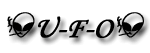 and i can assure u thts thrs nothing wrong with my eyes'
and i can assure u thts thrs nothing wrong with my eyes'
Modern preferences do tend to be for slightly larger smilies, whereas classically the preference was for smaller smilies. Personally my favourites tend to be somewhere in between.The smaller ones don't get used much so it isn't often you'll encounter them, perhaps in the future we will consider removing smilies that seem to be outdated but for now there is room for all I think.


 thats just a few of thm. This 1 is a nice size
thats just a few of thm. This 1 is a nice size 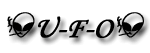 and i can assure u thts thrs nothing wrong with my eyes'
and i can assure u thts thrs nothing wrong with my eyes'
Kayli 2015/11/23 21:40
 an tht 4 helping 2wap'
an tht 4 helping 2wap'
Ragnorak: Yes, you read that right! You can now actually add animated smilies to 2WapWorld, something that before has been the preserve of staff. For the sake of distinction, we will call these member-supplied smilies as Emoticons. To use this new feature, follow the steps below: 1. Upload a GIF image to your Gallery (this can be set as private if you wish). The image must be under 25kb in file size, and under 120x90 in width and height. Only GIF images are supported at the moment! 2. You also need enough pluses to cover the automatic fee. For a limited period, your first emoticon will only cost 100 pluses - normal fee 200 pluses. However there is also a 50% discount if your emoticon is under 20kb in file size and under 100x80 in dimensions. 3. If the above conditions are met, you will see an option under the picture (on the picture page) to Add as a 2WapWorld Emoticon! This option can be found on the both the old and new version. 4. After successfully adding an emoticon from your gallery, you will get a link to edit the code used to display it. This link takes you to the emoticons section which can also be found via the Info&Help (F.A.Q.) pages. There you will have the opportunity to edit the code once and once only (you may ask an admin to edit it again if you change your mind). Safeguards are in place so that only technically suitable codes can be used. 5. Note that the administration has the right to remove any emoticons we deem inappropriate. If we do this then the uploading user will automatically receive an 80% refund of the pluses fee. 6. You may delete the image from your gallery if you wish after successfully adding it as an emoticon, this won't effect its place in the emoticons list. Up to 2 emoticons can be used in each post in addition to normal smilies. We hope you have great fun with this excellent and unique new feature  Please post here with any comments or questions, also it is still in the beta stage so any bug reports are welcome.
Please post here with any comments or questions, also it is still in the beta stage so any bug reports are welcome.
Why must we pay + if we helping 2wap ? Already we pay if we use our internet 2 search 4 smilies. Nw we pay twice  Please post here with any comments or questions, also it is still in the beta stage so any bug reports are welcome.
Please post here with any comments or questions, also it is still in the beta stage so any bug reports are welcome.  an tht 4 helping 2wap'
an tht 4 helping 2wap'
NinthElement 2015/11/23 23:01
Kayli: Why must we pay + if we helping 2wap ? Already we pay if we use our internet 2 search 4 smilies. Nw we pay twice  an tht 4 helping 2wap'
an tht 4 helping 2wap'
As it's open to everyone we have to apply some controls otherwise we could see an unlimited number of smilies added. This point was raised recently by someone else and I agreed we should however reward members who contribute quality smilies that everyone can use. I will look into a way we can routinely review this and automatically apply a reward, but in the meantime any top contributors may contact me if they need their pluses back.
 an tht 4 helping 2wap'
an tht 4 helping 2wap'
Kayli 2015/11/25 22:38
 u
u 
Ragnorak: As it's open to everyone we have to apply some controls otherwise we could see an unlimited number of smilies added. This point was raised recently by someone else and I agreed we should however reward members who contribute quality smilies that everyone can use. I will look into a way we can routinely review this and automatically apply a reward, but in the meantime any top contributors may contact me if they need their pluses back.
I want all my + back emo429# or i will  u
u 
Kayli 2015/11/28 15:48
Ragnorak: Yes, you read that right! You can now actually add animated smilies to 2WapWorld, something that before has been the preserve of staff. For the sake of distinction, we will call these member-supplied smilies as Emoticons. To use this new feature, follow the steps below: 1. Upload a GIF image to your Gallery (this can be set as private if you wish). The image must be under 25kb in file size, and under 120x90 in width and height. Only GIF images are supported at the moment! 2. You also need enough pluses to cover the automatic fee. For a limited period, your first emoticon will only cost 100 pluses - normal fee 200 pluses. However there is also a 50% discount if your emoticon is under 20kb in file size and under 100x80 in dimensions. 3. If the above conditions are met, you will see an option under the picture (on the picture page) to Add as a 2WapWorld Emoticon! This option can be found on the both the old and new version. 4. After successfully adding an emoticon from your gallery, you will get a link to edit the code used to display it. This link takes you to the emoticons section which can also be found via the Info&Help (F.A.Q.) pages. There you will have the opportunity to edit the code once and once only (you may ask an admin to edit it again if you change your mind). Safeguards are in place so that only technically suitable codes can be used. 5. Note that the administration has the right to remove any emoticons we deem inappropriate. If we do this then the uploading user will automatically receive an 80% refund of the pluses fee. 6. You may delete the image from your gallery if you wish after successfully adding it as an emoticon, this won't effect its place in the emoticons list. Up to 2 emoticons can be used in each post in addition to normal smilies. We hope you have great fun with this excellent and unique new feature  Please post here with any comments or questions, also it is still in the beta stage so any bug reports are welcome.
Please post here with any comments or questions, also it is still in the beta stage so any bug reports are welcome.
is it possible tht u can increase th smilies size plz. Eg 100x100 size an 2-10kb ? Its easier 2 see thm clearly
 Please post here with any comments or questions, also it is still in the beta stage so any bug reports are welcome.
Please post here with any comments or questions, also it is still in the beta stage so any bug reports are welcome.
NinthElement 2015/11/28 16:05
Kayli: is it possible tht u can increase th smilies size plz. Eg 100x100 size an 2-10kb ? Its easier 2 see thm clearly
The file size limit is already greater than 10kb, it's 25kb in fact. We don't want to height of smilies being too much otherwise it disrupts the text.
Robinhood 2015/12/26 16:43
Wow now how many new smilies 2wap in all nyc thank Ragnorak bro and all 2wapworld members advance
emo698#
Wow now how many new smilies 2wap in all nyc thank Ragnorak bro and all 2wapworld members advance
emo698#
Replies: 33
#96 2wap Info
A place for news, feedback and queries on 2WapWorld features and services. Newcomers feel free to introduce yourselves.

 -cutie-
-cutie-