*How to Delete Autorun.inf Virus
6 repliesSomeone
2012/05/19 11:39
How to Delete Autorun.inf Virus?
FROM: http://inforids.com/
This is the standard procedure to delete the Autorun.inf file. Normally when a virus infects a windows system which causes a drive opening problem, it automatically creates a file named autorun.inf in the root directory of each drive.
This autorun.inf file is a read only ,hidden and a system file and the folder option is also disabled by the virus. This is deliberately done by the virus in order to protect itself. autorun.inf initiates all the activities that the virus performs when you try to open any drive.
You have to just delete this file and restart your system to correct this problem. Follow below instructions to remove autorun.inf.
>Open command line (CMD) and write the following & press Enter:
del /a:rhs [driveletter]:autorun.inf
>Simply Replace [driveletter] with your drive. If the virus is on the D drive the commad will be:
del /a:rhs D:autorun.inf
Restart the computer... Its Done. 

Mitchelle01
2012/05/19 11:44tnx..
MAHESH_K
2012/05/19 12:14Thanks a lot bro  Now i will show the virus wat i m!
Now i will show the virus wat i m! 
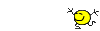
 Now i will show the virus wat i m!
Now i will show the virus wat i m! 
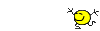
EpIcInCoGnItO
2012/05/19 12:29This will help. I hope my win 7 doesnt get infected.
Jill
2012/05/31 02:43diz method not workin bro! Could not find autorun.inf..! 

cmail
2012/06/01 01:13nice command 

GhAyAl
2012/06/01 19:47Thnkx.... now i got rid ovr it
#69 Phones/PCs/Apps
For phones, computing, consoles, gadgets, & internet talk, plus share apps & other files.